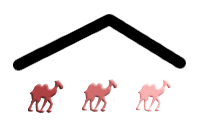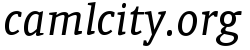The portability story behind WasiCaml
- by Gerd Stolpmann,
2021-07-15
Of course, Electron is just an example of a cross-platform
environment. You can develop apps for Mac, Windows, and Linux, and
it is Javascript-based. We picked Electron for porting the user
interface of the IDE to the desktop - originally the IDE was written
for the web, and the DSL compiler was running on a server backing
the web app. Initially, the Electron version of the IDE started just
a native binary of the DSL compiler as a server process that ran in
the background, just like we did it for the web, but this means that
you run into the cross-build problem again that you actually want to
avoid by running something in Electron: we would have needed to set
up several build pipelines, one for each OS, in order to build the
DSL compiler for the targets we wanted to support.
There are already tools to translate OCaml to Javascript (namely
Bucklescript and js_of_ocaml), and we could have used these to fiddle
the DSL compiler into the Javascript code base. However, this does
not feel right: we would have had to reorganize the OCaml code base
because you can't link in C libraries, and driving the DSL compiler
would have been quite adventurous (it talks via a bidirectional
pipeline to its clients). At that time we were already exploring
WebAssembly for other parts of the system, and the idea came up
to also use WebAssembly for running the DSL compiler. The
WasiCaml
project was born (and the translation to Javascript only plan B
should this turn out to be more difficult than expected).
A quick intro to WebAssembly
As the name suggests, WebAssembly provides a fairly low-level virtual
machine for running the code. The instructions are comparable to the
ones you find in a CPU, e.g. load, store, arithmetic. The code is
structured into functions which take a fixed number of parameters
and return a single result. The functions can have local variables
that can be read and written by the code. The parameters and variables
can have one of four numeric types (i32, i64, f32, and f64).
For example, this is a WebAssembly module with just one function that
increments a 32 bit number at a memory location by one, and returns
the value:
(module
(import "env" "memory" (memory $memory 1))
(func $incr (export "incr") (param $x i32) (result i32)
(local.get $x)
(i32.load)
(i32.const 1)
(i32.add)
(return)
)
)
Here, the code is given in the textual format known as WAT. For running
it, you first need to convert it to the binary format (WASM), e.g.
with a tool like wat2wasm.
Also note that there is an operands stack: local.get pushes
the result on this stack, and i32.load loads the number
from the address found on the stack, and also pushes the result on the
stack. This stack is mainly meant to express the code in a very compact
way. The engine running code normally translates the stack operations
into a more efficient form before starting up.
A WebAssembly VM is equipped with linear memory, i.e. the memory
addresses go from 0 to a maximum address, without fragmentation, and
without address ranges supporting special semantics like mapped files. The
memory is only used for data - the running code is inaccessible
(i.e. the VM has a Harvard architecture), and this also includes the
call stack and other parts of the VM (e.g. you cannot iterate over
the local variables of the functions). In order to also support
indirect jumps, there is a way to reference functions by numeric
IDs.
Typically, WebAssembly VMs translate the code to the native
instruction set of the host running of code before running the code
(often as JIT compilers, but there are now also engines doing the
translation statically ahead of time, and producing native binaries),
and these engines almost reach native speed. All current browsers support
WebAssembly now, and it is also present in other Javascript-based
environments (like node, or the Electron platform). Although it
started as a web technology, WebAssembly is not limited to the web.
For example, wasmtime
allows you to embed a WebAssembly engine into almost any environment
- e.g. you could embed the engine into an application server written
in Go. In this case, there is no Javascript involved at all.
WASI
While the WebAssembly standard defines how to express the code and
how to run it, there is still the question how to use it with
popular languages like C, and
Rust. The WASI standard is an ABI
that answers a lot of the questions. As an ABI it defines calling
conventions, but it is not limited to that. In particular, there is
a version of libc that defines a Unix-like set of base functionality
the language-specific runtime can use. Also, WASI defines a set of host
functions that play a role comparable to system calls in the WebAssembly
world, and that allow access to files, the process environment, and
the current time. With the help of WASI you can compile many C
or Rust libraries to WebAssembly, and the porting effort is low.
WASI is multi-lingual environment, and you can in particular link
code written in different languages into the same executable. This is
possible because the language-specific runtimes have a common foundation
(libc), and e.g. memory allocated from one language also counts as
"taken" within the other language.
WASI is still in an early stage. While developing with it I discovered
a couple of bugs, but the functionality is already impressive and
usable for many purposes.
WasiCaml
So now, what is WasiCaml, and how can I use it?
Let's assume you have a bytecode executable created by something like
ocamlc -o myexecutable mycode.ml
Now, you can further translate the bytecode executable to WebAssembly:
wasicaml -o mywasm.wasm myexecutable
If you want to run this executable, you need a specially configured
WebAssembly engine which can be found in ~/.wasicaml/js after installation:
node ~/.wasicaml/js/main.js ./mywasm.wasm ./mywasm.wasm arg ...
The mywasm.wasm binary is portable and can be run
everywhere!
For simplicity, wasicaml can also generate a wrapper that hides the
node invocation, and this is triggered by just omitting
the .wasm suffix:
wasicaml -o mywasm myexecutable
Now you can run the program simply with ./mywasm (but note
that the wrapper is not portable).
Another option is to link in C libraries like e.g.
wasicaml -o mywasm.wasm myexecutable -cclib ~/.wasicaml/lib/ocaml/libunix.a
Of course, the C library must also be WASI-compatible.
Note that WasiCaml-produced code can so far not be run with
wasmtime or wasmer, in particular because there is no machinery
for exception handling in these engines. Browsers are fully
supported, though.
The WasiCaml project
WebAssembly is still a very new technology and information about it
is rare. For example, it took a while until I understood that LLVM
includes a full-featured assembler for WebAssembly, i.e. you can feed
it a code.s file, and you get a code.o
file back with partially linked WebAssembly code. This is documented
nowhere, and I could only figure out some parts of the assembler syntax
by reading the source code of LLVM.
What I already knew from an earlier WebAssembly project is that
there is no exception handling (EH) mechanism yet in the standard
(although this will likely change soon). This turned out as a
special problem for WasiCaml, because the OCaml runtime uses long
jumps in external C code to trigger OCaml exceptions. I remembered
the way the Emscripten
toolchain (which is another wrapper around LLVM) gets around this
difficulty. If the host language is Javascript, embedded
WebAssembly code is compiled to run in the same VM that is also used
to execute Javascript itself, and this means that Javascript exceptions
also work perfectly for WebAssembly! Of course, this trick is
really limited to Javascript hosts, but at least I could remove
the blocker for one of the possible execution environments.
The very first task was then to get the OCaml bytecode interpreter
working in a WASI (plus EH) environment.
Milestone: running the bytecode interpreter in the WASI environment
Essentially, this means that I wanted to (1) clone the OCaml source
code, (2) configure it, and (3) make the
bytecode interpreter (and the whole OCaml bytecode toolchain). The
C compiler comes from the
WASI SDK,
and it compiles directly to WebAssembly. Now, if you just set the
CC variable to this C compiler, configure
will consider the target as a cross-compile target. Such targets
are still very tricky, and - because we actually can run
the code somehow - I thought it is better to avoid cross-compilation
altogether, and to add some tooling so that binaries are
directly runnable.
Instead of pointing CC directly to the C compiler of
the WASI SDK, there is now a wrapper script wasi_cc.
The main purpose of this script is to reshape the WebAssembly
executables so that they are directly runnable on the host
system. This is accomplished by prepending a starter to the
WebAssembly code. The starter runs node with
the right driver script, and extracts the WebAssembly code from the
executable file. For example, if you do
wasi_cc -o ex code.c
the resulting file
ex can be directly run with
./ex.
With this trick, configure now "thinks" that the
target is a native target of the operating
system. configure could also run the tests on the
existence of the various libc library functions the OCaml runtime
needs, and figured out a lot of that stuff correctly. Nevertheless,
not everything was working, and I had to fork the OCaml sources in
order to disable functions that are not available
(see gerd/wasi-4.12.0
for the changes).
In this branch of OCaml I also changed the main function of the
bytecode interpreter so that it catches exceptions from Javascript
(actually, this function was split into two, and the outer function
catches the exception thrown by the inner function).
A final difficulty was that function pointers in WebAssembly are typed
- which is a logical consequence of the fact that functions are typed.
OCaml generates a file prims.c that initializes the list
of FFI functions, and initially LLVM did not like this file, because
it could not infer the types of the function pointers. The solution
was not to generate WebAssembly for this single file but
to leave it as LLVM IR ("bitcode"). In this format function pointers
can remain untyped, and the LLVM linker is smart enough to fix up
the problem at link time, and to convert LLVM IR to WebAssembly when
the types of the FFI functions are known.
With this trick, everything worked fine! The speed of the bytecode
interpreter did not slow much down in WebAssembly, which was very
encouraging.
Milestone: the direct translator
After the bytecode interpreter was running, the second step was to
directly generate WebAssembly code from OCaml. Actually, there were
two choices: either to pick up one of the internal formats of OCaml
(e.g. "Lambda" or "C--") and to change the OCaml compiler directly,
or to take the bytecode as the starting point. I preferred the
latter because WasiCaml is then an add-on processor that can be
easily added to existing OCaml projects, and because some
difficulties could be avoided (e.g. incremental compilation, and
many many fixups through the whole toolchain). Also, I hoped that
the resulting speed would still be "good enough" (at least for the
purposes of the DSL compiler we wanted to run with WebAssembly).
Also, bytecode made it also a lot easier for me to get started.
There were really a lot of unanswered questions: what does the
function call mechanism look like? How do we get around the problem
that OCaml code typically requires tail calls to be working but
there aren't tail calls in WebAssembly (yet)? What does the code
look to allocate a block of memory? How do we emulate exceptions?
Picking bytecode meant that I could focus on these questions, while
the bytecode instructions could initially be translated in a naive
way, e.g. by translating each bytecode instruction separately to a
fixed block of WebAssembly instructions (like instantiating a
template). (Note that the current WasiCaml compiler is already
a lot better than that.)
Picking bytecode also meant that WasiCaml inherits the bytecode
stack. This is actually not a bad thing - because of OCaml's memory
management the stack must reside in addressable memory, and the
bytecode stack could serve as what the WebAssembly community calls
a shadow stack. (Even for the C language there is a
shadow stack - and the alternative would have been to also use the
shadow stack of the C language.) So we got the shadow stack for
OCaml code practically for free.
The stack is important because the garbage collector must be
able to run over all locations where OCaml values are stored.
As already mentioned, the locations WebAssembly natively supports
cannot be traversed over (like local and global variables), and
hence it is crucial to put OCaml values into memory whenever there
is the chance of a garbage collector run.
Note that the native OCaml compiler is not much different in this
respect - only that the native stack of the operating system can be
used for storing values because it resides in memory. The details
are different, though. When a value is moved temporarily to the
stack, this is usually called "register spilling", and this is done
because (1) there is only a limited amount of registers, but another
register is needed, or (2) you don't know which register remains
untouched when you call a function, or (3) you call some code that
may run the garbage collector. Now, in WebAssembly, reason (1) is
never the case because there can be any number of local variables
(which take over the role of registers), and the details of (3) are
very different, because in a native environment the registers are
global stores, permitting some time-saving tricks that are
unavailable in WebAssembly.
So, for developing the WasiCaml code emitter, this meant that it
had to follow constraints so that OCaml values end up on the stack
in the right moment. Actually, these constraints mainly shaped the
layout of the WasiCaml code.
32 bit comes back!
Once WasiCaml was working, we got back to the DSL compiler we
originally wanted to make cross-platform. And we actually got it
running! There was one remaining problem, though: WebAseembly is a
32 bit environment. As you may know, OCaml suffers from some
limitations in this case. Most annoyingly, strings can only be 16 MB
in size at most.
Fortunately, this problem occurred only here and there, mostly
in the code emitter. Here, we could switch to
ropes
as alternate representation - and, lucky as we were, it turned
out that this change did not eat much performance.
The DSL compiler is quite big, and the WebAssembly version takes
around 3 seconds to start up. This is longer than usual, but for
our application we could hide the startup time, and are now quite
happy with the product.
PS. Interested in WebAssembly and you know OCaml (or another
functional language like Elm, Scala, Haskell, ...)?
We might have
a job for you (July 2021).